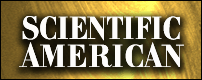
ANTI GRAVITY
C-A-T-T-T-T-T-T-T-T
|
|
The fog comes on little cat feet,” wrote Carl Sandburg. The great poet and historian may merely have been attempting to animate water vapor, but he presciently put his finger on one of modern life’s more vexing problems. Feline feet can indeed induce a fog, as when you return from grabbing a cup of coffee and find that the cat has done a foxtrot all over the computer keyboard. Four furry paws can turn the “Now is the time for all good men” that was left on screen into “Now is the time for all good mennnnnbbbbbbbvcccccccxzzzzzzzzxcvbnm,;/////////ppoooo,” a decidedly less cogent, if more original, thought.
We human beings are not completely without our wiles, though. Faced with this epidemic of cat hacking, a member of our species named Chris Niswander set his mind to cat-proofing computers for the benefit of all humanity. What sparked his thinking, Niswander says, was his sister’s cat, whose footwork crashed a running program and uninstalled some software. “It was kind of impressive,” he said of the cat feat.
Niswander, a 30-year-old software engineer and president of a Tucson soft ware company called BitBoost, ultimately created PawSense, a program that allegedly discriminates between people and cats. Should it decide that a series of strokes was most likely the footwork of a cat, PawSense cuts off further keyboard input until it is absolutely convinced that a person is back in charge. Whatever anthropic endeavor may have been left half-done and unsaved because of an impulsive fridge trip, mail run or bathroom break is thus kept safe from cat curiosity.
How PawSense tells a cat from a person is, like good comedy, mostly a matter of timing. “The difference between human typing and cat typing is not that cats type gibberish,” Niswander notes, because humans also type stuff that looks like gibberish, such as some odd computer language. “The way that you detect cat typing is by analyzing the combinations of key presses and the timings of those key presses in the combinations,” he explains. Were I, a typical human, to describe something I’ve seen, I would type the letters s, a and then w. Were I a cat attempting to share its experience of the world, however, I’d probably press those three letters simultaneously and trigger the software’s alarms. Were I Hunter S. Thompson, I might find that the software stifles my creativity.
I recently tested PawSense, using a borrowed cat named Schrier. The software worked surprisingly well, blocking Schrier from her attempts to improve sketchy works of questionable literary value. Once the software makes its decision that a cat has commandeered the keys, the monitor screen turns gray and boldly warns, “Cat-Like Typing Detected. ”It also runs a choice of incredibly annoying sounds, such as a harmonica, bad operatic song stylings and general hissing that, at least in theory, may drive a cat away from the computer.
A human has two ways to reestablish keyboard dominion. One may type the word “human” to prove that one in fact is one. Or, based on the assumption that a cat cannot manipulate a computer mouse with anything resembling the decapitating dexterity the species exhibits with an actual mammalian mouse, a person can click a bar on screen that reads, “Let me use the computer!” An added benefit of the software is that it may train your average human to be at least a slightly better typist — I triggered the program once when I mashed a bunch of keys typing this story.
Of course, PawSense is but a stopgap. The day is dawning when voice-recognition technology will remove the keyboard from the computer-human interface. Cats may then creep on their silent haunches back to their usual haunts. Such an evolutionary development should open up a new niche: parrots seem destined to be the bane of tomorrow’s computer users, with some future “BeakSense” software presumably designed to monitor obsessive use of the word “cracker.”
—Steve Mirsky
SCIENTIFIC AMERICAN — March 2000 — Page 26
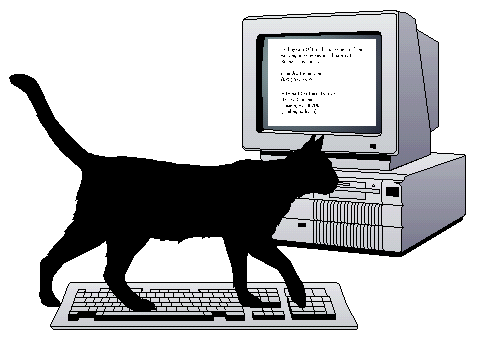 PawSense
helps catproof your computer.
PawSense
helps catproof your computer.
PawSense is a software utility that helps protect your computer from cats. It detects and blocks most cat typing, and also trains your cat to stay off the computer keyboard.
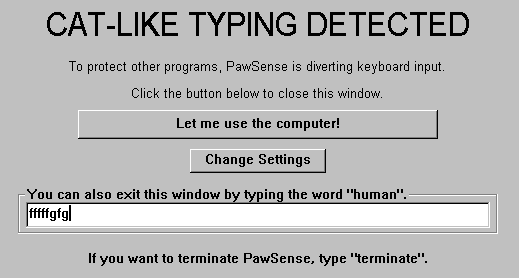 If a cat gets on the keyboard,
PawSense makes a sound that annoys cats.
If a cat gets on the keyboard,
PawSense makes a sound that annoys cats. 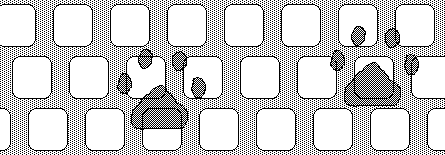 A: If you carefully measure cat paws, you will find that practically
all cat paws are significantly larger than a typical keyboard key. When
a cat first places its paw down, the cat's weight plus the momentum of
the cat's movement exerts pounds of force on the keyboard, primarily
through the cat's paw pads. The cat's paw angles and toe positions also
undergo complex changes while the paw lands on the keyboard. This forces
key combinations down in a distinctive style of typing which includes
unusual timing patterns. Cats' patterns of overall movement in walking
or lying down also help make their typing more recognizable.
A: If you carefully measure cat paws, you will find that practically
all cat paws are significantly larger than a typical keyboard key. When
a cat first places its paw down, the cat's weight plus the momentum of
the cat's movement exerts pounds of force on the keyboard, primarily
through the cat's paw pads. The cat's paw angles and toe positions also
undergo complex changes while the paw lands on the keyboard. This forces
key combinations down in a distinctive style of typing which includes
unusual timing patterns. Cats' patterns of overall movement in walking
or lying down also help make their typing more recognizable.If one particular sound doesn't work well for your cat, you can set PawSense to use different sounds, or even record additional sounds of your own that you've specifically chosen for your cat.
Over time even a mild annoyance consistently applied should encourage your cat to stop walking on the keyboard. In the meantime PawSense's diversion of most cat-style keyboard input should make it harder for your cat to really mess up your computer. But if that isn't good enough, you will just have to return PawSense for a refund.
However, PawSense does not include a miracle cure for deafness.
You can email babysense@bitboost.com to ask to be notified when BabySense becomes available.
If the speakers are close to the keyboard and aimed
directly at it, these sounds will annoy most cats when they're on the
keyboard.
Note also that PawSense includes the option to turn up the volume for only
its sounds, which your browser does not do. To hear example sounds, click on
the pictures of the musical notes: (These
sounds are © Copyright 1999 BitBoost Systems. All Rights Reserved.)
![]() Most cats dislike the
harmonica.
Most cats dislike the
harmonica. ![]() Hissssss!
Hissssss!
http://www.bitboost.com/pawsense/
© Copyright 1999-2000 by B
PawSense, CatsOff,
B
How can I teach my cat to stay off my computer keyboard?
How do I keep my cat off my computer keyboard?
Cat typing.
Computer cat-astrophes.
Catproofing your computer, and computer-proofing your cat. Stop your cat from crashing your computer.
Paw sense is a mispellng of PawSense. But PawSense does enable your computer to sense paws.
.