Tutorial: Using FrontPage with Radio Weblogs
Uploading files to your Weblog
Now for the fun part. There are actually several ways to do this
depending on what you're trying to accomplish. Since Radio will upstream and
serve any HTML file you can create then all you really need to do
is save your file (with a .html file extension) to your WWW folder and let Radio
publish (upstream) it.
If you want the file in it's own folder then open the directory, C:\Program
Files\Radio UserLand\www in Windows Explorer and choose File, New
Folder and give the folder any name you'd like. The next time you
start Radio it will publish the new folder and all the files you place in
it. (Note, this may take several minutes)
You can then access your files from your web browser by typing in the direct
URL to them. For example, when I created this tutorial I made a test
directory called "tutorials" and a sample file called categories.html.
Now I can access that file from the following URL: http://radio.weblogs.com/0103924/tutorials/categories.html
| Tip |
You can verify that your files and folders have been published to
your Weblog by looking at the Event
Log from your Radio Home page. If you click on the name
of the file you uploaded you'll be able to see the actual URL to the
file and open it in your browser.
|
If you already have Radio open or if you've added a large number of files
and folders and want to get them published quicker, you can also open Radio by
right-clicking on the Radio icon in your system tray and choose Radio, Publish,
Entire Website as shown in Figure 3.1 below.
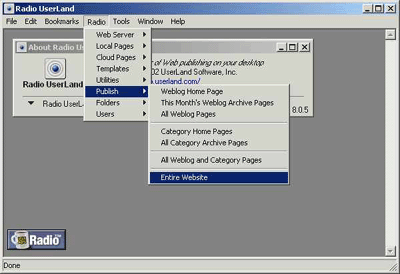 |
| Figure 3.1 Using Radio to Publish your
Web Site |
Before I begin talking about integrating your FrontPage files
into your Weblog theme I think it's important to briefly discuss the types of File
Extensions that Radio uses.
© Copyright 2003 David Berry.
Last update: 1/20/2003; 8:30:50 PM.
All products and company names mentioned herein are the trademarks of their respective owners.
Microsoft® and FrontPage® are registered trademarks of Microsoft Corporation in the United States and/or other countries.

|
