|
|
Samstag, 11. Dezember 2004 |
Calendar X - 10.2.2
multi-discipline calendar w/diary, astro tables...
6:52:54 PM
X-Lite - 2.0
VoIP softphone for SIP networks, many PBX like features
6:40:05 PM
SMART-1 Closing in on the Moon
On 9 December 2004, at 08:57 UTC, SMART-1 started its 12th orbit around the Moon. After the first orbit started on November 15 at 17:47 UTC, the following perilune passages have taken place:
6:10:35 PM
'Podcast' your world | csmonitor.com
The idea behind a podcast is simple, yet brilliant. Instead of using portable MP3 players such as the iPod only for listening to music, new software called iPodder allows one to download prerecorded radio shows onto the devices.
5:57:49 PMExcellent transcribing app: Listen&Type
Mark Frauenfelder:
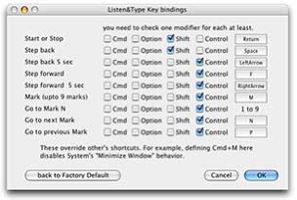 Yesterday, I wrote about a super simple recorder for OS X, called Audio Recorder. I've been using iTunes to play back the files, but last night Boing Boing reader Mason told me about a $20 transcribing program called Listen&Type. I gave it a whirl, and I'm sold on it. Here's why: (1) You don't have to switch back and forth between iTunes and a text editor to stop and start the recording. Listen&Type lets you set up keyboard commands so you can stop and start the audio without leaving your text editor. (2) You can skip back 5 seconds by entering a keyboard command. There are some other functions, too, such as marking, but features 1 and 2 have made me an instant fan. Now, I'm really set! Link
Yesterday, I wrote about a super simple recorder for OS X, called Audio Recorder. I've been using iTunes to play back the files, but last night Boing Boing reader Mason told me about a $20 transcribing program called Listen&Type. I gave it a whirl, and I'm sold on it. Here's why: (1) You don't have to switch back and forth between iTunes and a text editor to stop and start the recording. Listen&Type lets you set up keyboard commands so you can stop and start the audio without leaving your text editor. (2) You can skip back 5 seconds by entering a keyboard command. There are some other functions, too, such as marking, but features 1 and 2 have made me an instant fan. Now, I'm really set! Link
(Boing Boing.)
5:42:28 PMAudio Recorder for OS X
Mark Frauenfelder:
 I hate tape recorders and tape recorders hate me. On at least a half-dozen occasions, I've tried to tape an interview for a story I was working on only to discover the recorder didn't capture the conversation. Half the time it's been my fault (not hooking up the cables between the phone and the recorder properly) and half the time the recorder just didn't do its job, as far as I can tell. It's embarrassing when that happens!
I hate tape recorders and tape recorders hate me. On at least a half-dozen occasions, I've tried to tape an interview for a story I was working on only to discover the recorder didn't capture the conversation. Half the time it's been my fault (not hooking up the cables between the phone and the recorder properly) and half the time the recorder just didn't do its job, as far as I can tell. It's embarrassing when that happens!
A few weeks ago, I discovered Audio Recorder, a freeware program for OS X that records audio input as MP3 files. The interface couldn't be simpler. I've used it three times so far and the results have been flawless. I use it with the $25 RadioShack Wireless Phone Recording Controller, which is also great. I play back the interviews in iTunes and transcribe them in BBEdit. Man, I'm set. Link
(Boing Boing.)
3:18:11 PMTrade Secrets Revealed
Dave and Adam are starting to explain their new venture. Here’s my interpretation and speculation from listening to their recent podcast, based on Dave’s bullet list:
- Content tools. Expect heavy use of OPML, particularly using Frontier, a software package created by Dave’s former company, Userland Software that’s either now open source or soon will be.
- Readers and aggregators, iPods and iPod-alikes. They hope to prevent compatibility problems and to improve the state of UIs. They want to advise manufacturers of podcatchers and perhaps even develop their own based on some OEM device.
- Content. “We’ve got the #1 podcast,” Dave claimed. He also referred to creating “a new music indstry” including “partnerships with RIAA companies.” Do they plan to compete with Apple’s iTunes Store and others? Dave also talked about “a building full of production people” so perhaps they’re also planning to create a large amount of original non-music content.
- Bandwidth. Sounds like they plan to enter the content-delivery business, too, with “people to manage the bandwidth.”
Whatever their specific plans, it sounds like a major undertaking. We’ll all be anxiously waiting to hear more about Adam and Dave’s (hopefully) Excellent Venture.
(Blogarithms.)
3:15:35 PMThose MP3 Recorders
(This also applies to anyone submitting recordings to IT Conversations.)
Solid-state portable audio recorders are relatively new in the consumer market, and many people are now using them to record podcasts and conference presentations. While these devices are undoubtedly convenient and can store a lot of audio in MP3 format, they’ve introduced a new problem.
Like JPEG, MP3 is a lossy compression scheme, and the effect of repeated encode/decode operations creates some nasty sounding artifacts. Furthermore MP3 is designed as a final encoding technique: The only decode operation should be playback and rendering as sound. You should never encode audio as MP3 unless and until it’s in its final form.
A problem arises when you want to edit an MP3 recording, even just to trim off a few seconds at the head or tail of the file. If you use any computer-based software like Audacity or SoundForge to edit, the MP3 will first be decoded to an internal uncompressed format whe you open the file, but this will not recover the audio lost in that first encoding operation. When you’re done editing, you’ll have to re-encode, and the sound quality will be significantly worse than what your started with.
If you have one of these portable recorders and want to be able to edit your files, or if you plan to submit your audio to IT Conversations, here are some guidelines:
1. If possible record and save in uncompressed in WAV format. I use 24 bits and 48,000 samples per second in the studio, but you can use 16/48,000, 16/44,100 or even 16/22,050 and get pretty good results if you keep your levels up.
2. If you must record or send a compressed file, encode using a much higher bit rate than the final audio. For example, IT Conversations MP3s are encoded at 64kbps. If you send me an MP3 that you’ve recorded and/or encoded at 128kbps, the improvement in quality will be substantial. In particular, the artifacts that you get when you encode at 64kbps then decode/re-encode at the same rate will be far less annoying if I start with your 128kbps version. If you encode at 192kbps or higher, the artifacts will essentially be gone.
If you can only send me a 64kbps MP3, the final 64kbps will sound about the same as a 32kbps original, and there’s a good chance I won’t be able to use it.
(Blogarithms.)
3:13:56 PMThe Dashboarder - About Dashboard
Dashboard is a feature of Apple's future operating system, Mac OS X 10.4 "Tiger". Using Apple's Exposé technology, Dashboard is comprised of multiple "widgets", which are essentially mini-applications, reminiscent of the original Desk Accessories in Macintosh System 1 and above.
3:05:19 PM